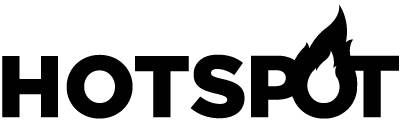The Hot Spot Rewards App is a convenient way to enhance your shopping experience at Hot Spot Convenience Stores. With exclusive deals, personalized discounts, and exciting rewards, downloading the app is a must for any Hot Spot customer. In this article, we’ll guide you through the simple steps to download the Hot Spot Rewards App on both the Google Play Store and the Apple App Store.
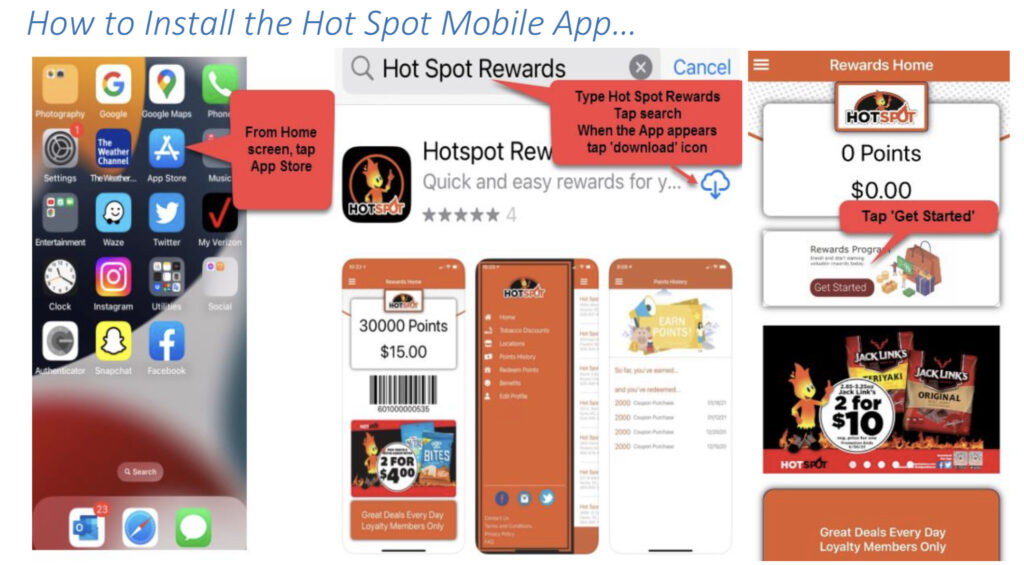
Step 1: Accessing the App Store On your Android device, open the Google Play Store. For iPhone users, locate and launch the Apple App Store on your device’s home screen.
Step 2: Search for the App In the search bar of the respective app store, type “Hot Spot Rewards” and press enter.
Step 3: Selecting the App From the search results, look for the official Hot Spot Rewards App by Hot Spot Convenience Stores. It should have the Hot Spot logo and the name “Hot Spot Rewards” displayed.
Step 4: Downloading the App Tap on the app’s icon to open the download page. Review the app’s details, ratings, and reviews to ensure it’s the correct app. Then, click on the “Download” or “Get” button.
Step 5: Install the App Once the download is complete, the app will automatically install on your device. This process may take a few moments.
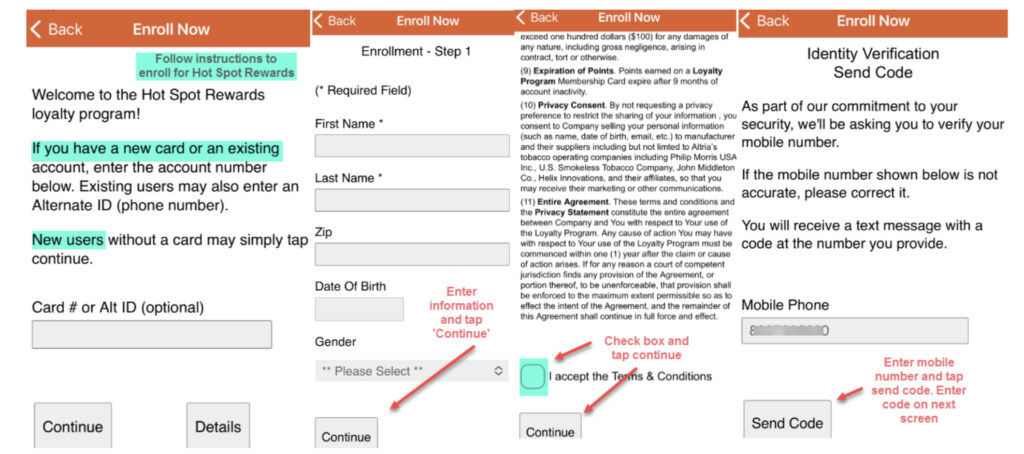
Step 6: Launching the App After the installation is finished, locate the Hot Spot Rewards App on your device’s home screen or app drawer. Tap on the app’s icon to launch it.
Step 7: Sign up or Log in When you open the Hot Spot Rewards App for the first time, you will be prompted to either sign up for a new account or log in if you already have one. Follow the on-screen instructions to complete the process.
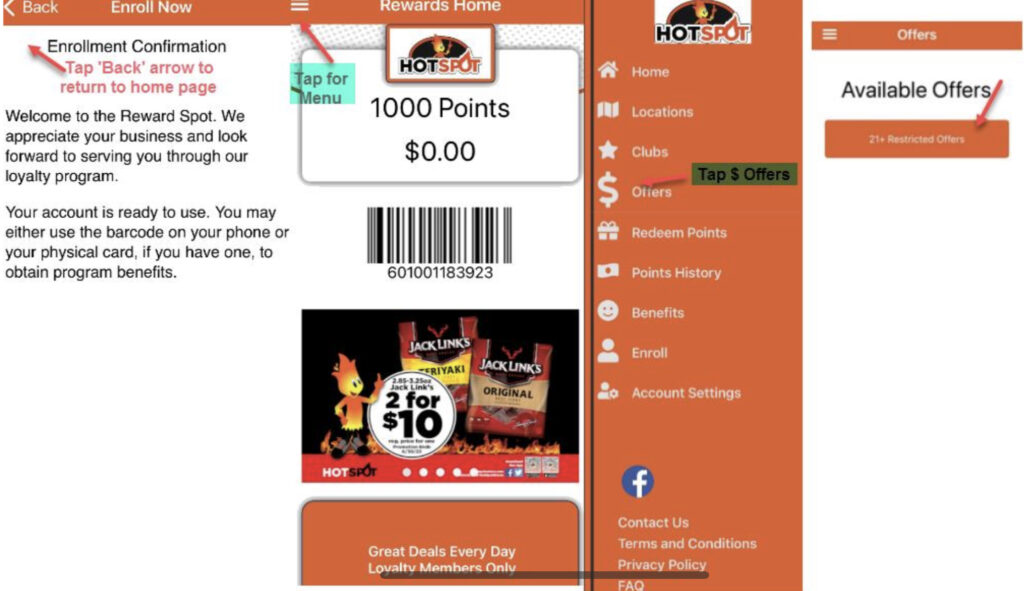
Step 8: Explore and Enjoy Congratulations! You’ve successfully downloaded the Hot Spot Rewards App. Now you can explore the app’s features, browse exclusive deals, view personalized discounts, earn loyalty points, and start enjoying the benefits of being a Hot Spot Rewards member.
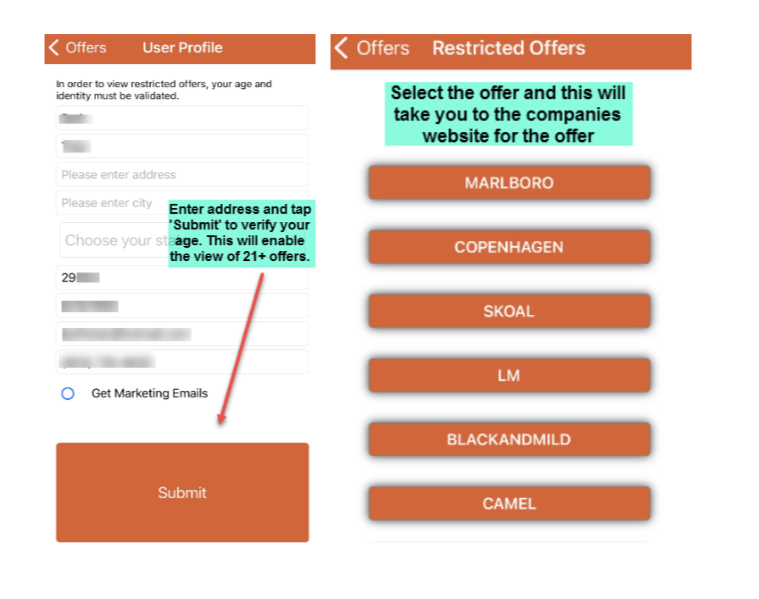
Remember to regularly check for app updates to ensure you have the latest features and improvements.
Conclusion: By following these easy steps, you can download the Hot Spot Rewards App on the Google Play Store for Android devices and the Apple App Store for iOS devices. Don’t miss out on the convenience, savings, and rewards that the Hot Spot Rewards App offers. Download it today from HotSpotCStore.com/Download and elevate your Hot Spot shopping experience.